The processing pipeline is very different from "classic" ASP.NET.
While publishing with Azure works seamlessly from VS 2017.3 to Azure,
as well as testing with IIS Express, publishing to local IIS is much more involved.
Host ASP.NET Core on Windows with IIS | Microsoft Docs
Download .NET Core (SDKs & Runtimes)
Windows Server Hosting (x86/x64) .NET Core 2.0.0 runtime
Publishing and Running ASP.NET Core Applications with IIS - Rick Strahl's Web Log
"The AspNetCoreModule has to be installed on your server and is part of the ASP.NET Core Server Hosting Bundle."More on ASP.NET Core Running under IIS - Rick Strahl's Web Log
"IIS acts as a front end proxy to the backend Kestrel Console application that hosts the .NET based Kestrel Web server."
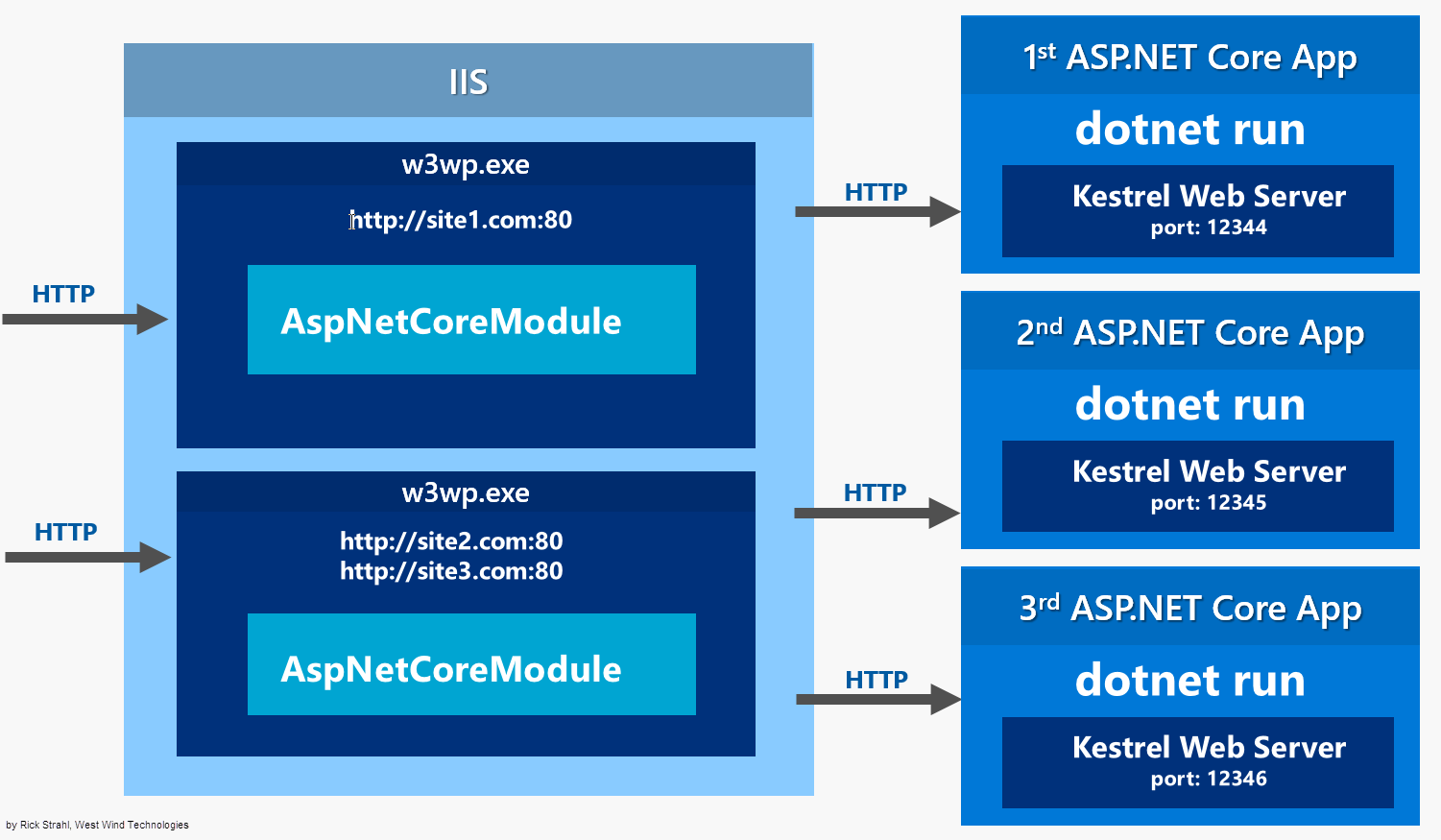
"Kestrel's throughput is roughly 20x faster than classic ASP.NET on Windows. It's also nearly 5x faster at serving content natively vs. serving it through IIS:"
Host ASP.NET Core on Windows with IIS | Microsoft Docs
new feature:
Introduction to Razor Pages in ASP.NET Core | Microsoft Docs
Getting started with Razor Pages in ASP.NET Core | Microsoft Docs
still limited to .NET 4.x ?
Host in a Windows Service | Microsoft Docs
Docs/aspnetcore/hosting/windows-service/sample at master · aspnet/Docs · GitHub
No comments:
Post a Comment