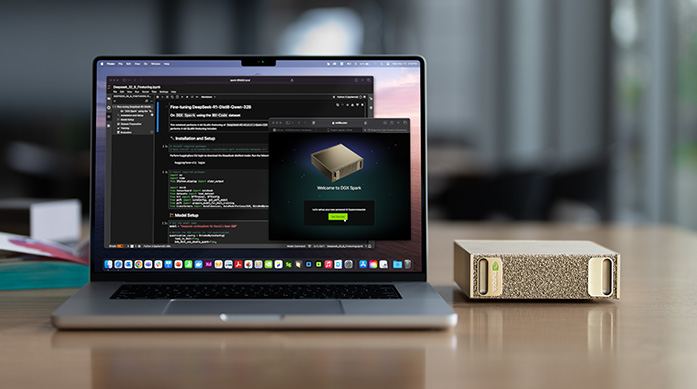NVIDIA mini-ai-box is 5x cheaper than AWS!
this is 1000 "TOPS" (Tera Operations Per Second) AI performance, very large
for $3999
This is the ASUS Ascent GX10 a NVIDIA GB10 Mini PC with 128GB of Memory and 200GbE
apparently there are other similar systems, with same GPU, like this one from ASUS
for $1000 less.
On the NVIDIA GB10 motherboard, we can see the NVIDIA GB10 chip with 10 Cortex-X925 and 10 Cortex-A725 Arm cores for 20 cores total.
here are comparable cloud-based instances with pricing
The math gets "interesting"... when reserved for 3 years, that instance price is $0.79
But the grand total for 3 years is just about $20,000 !
So AWS price is 5x more than NVIDIA HW price, or almost 6.7x ASUS HW price!
The cost of electricity like likely not even near price of HW.
So for those with significant AI load, owning HW can be very profitable.
But the grand total for 3 years is just about $20,000 !
So AWS price is 5x more than NVIDIA HW price, or almost 6.7x ASUS HW price!
The cost of electricity like likely not even near price of HW.
So for those with significant AI load, owning HW can be very profitable.