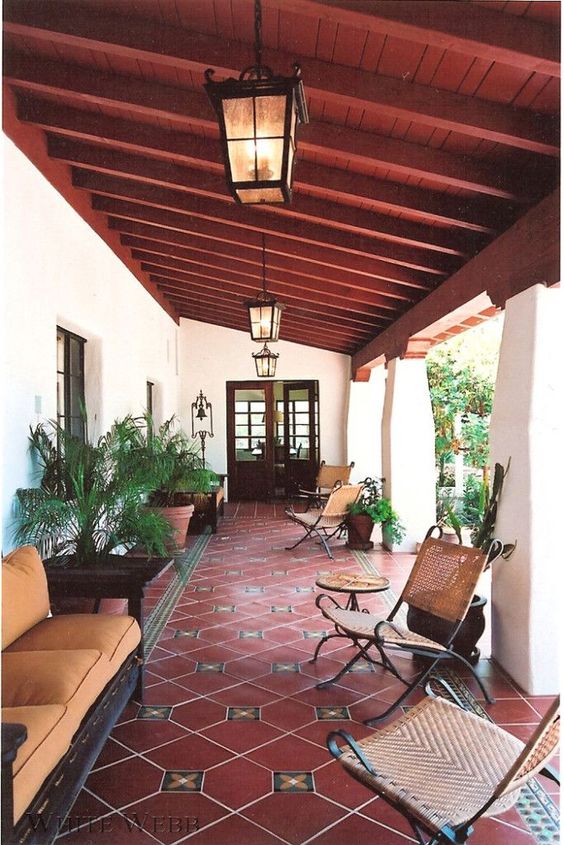"Learn about .NET Aspire, an opinionated, cloud ready stack for building observable, production ready, distributed applications."
Scott talks about how most development tools focus on individual applications and how dealing with multiple applications, including cloud apps, can be challenging. Cloud apps need telemetry, resiliency, and service discovery - which brings the conversation to tooling like
.NET Aspire, designed to lead developers down the path to cloud-native applications with all these features and more..."
.NET Aspire, designed to lead developers down the path to cloud-native applications with all these features and more..."
- Why use .NET Aspire for orchestration when I can use Docker Compose?
- Why would I use .NET Aspire service discovery when Docker Compose has it built in and works with Kubernetes?
- OpenTelemetry is something that can already be used in .NET. Why would I use .NET Aspire?
- Observability tools such as Grafana, Jaeger, and Prometheus work with .NET. Why bother with .NET Aspire?
- Why is there a need for yet another framework to do what's already being done very well by everyone else?
- ...
more info