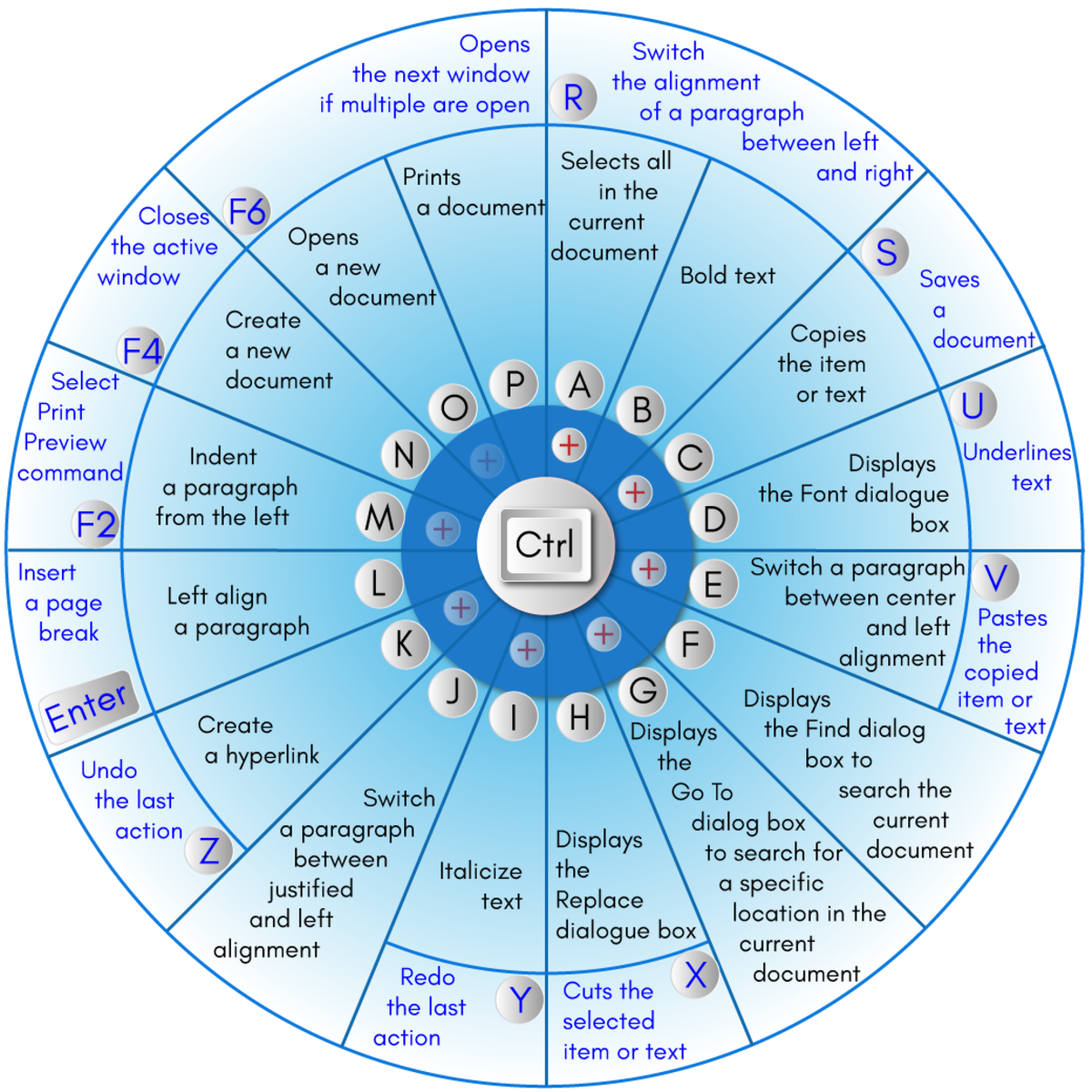Keyboard shortcut to move a window between two monitors instead of - Microsoft Community
move window to another monitor:
"Windows Key + SHIFT + Left/Right Arrow Key"
Move Windows Around Quickly Using Your Keyboard in Windows 7
- Win+Left arrow: Snap to the left half of the screen
- Win+RIght arrow: Snap to the right half of the screen
- Win+Up arrow: Maximize the window
- Win+Down arrow: Minimize/Restore if it's maximized