Exploring Local LLM Managers: LMStudio, Ollama, GPT4All, and AnythingLLM : r/LocalLLM
There are a few programs that let you run AI language models locally on your own computer. LM Studio, Ollama, GPT4All, and AnythingLLM are some options.
These programs make it easier for regular people to experiment with and use advanced AI language models on their home PCs.
How to run Llama3 on your Mac Silicon | LinkedIn
Jan: Open source ChatGPT-alternative that runs 100% offline - Jan.ai
Jan is an open source ChatGPT-alternative that runs 100% offline.
host ALL your AI locally - YouTube
Ollama vs GPT4All on Ubuntu Linux: Discover The Truth - YouTube
Llama 3.2 Vision + Ollama: Chat with Images LOCALLY - YouTube
ollama/ollama: Get up and running with Llama 3.2, Mistral, Gemma 2, and other large language models. @GitHub
Running Meta Llama on Windows | Llama Everywhere
Running Meta Llama on Mac | Llama Everywhere
Hardware costs to run 90B llama at home? : r/LocalLLaMA
ollama/ollama: Get up and running with Llama 3.2, Mistral, Gemma 2, and other large language models. @GitHub
Ollama @GitHub (go app, node.js, python)
ollama/docs/gpu.md at main · ollama/ollama
"Ollama supports (some) Nvidia GPUs"
"Ollama supports the (some) AMD GPUs"
Ollama models search
llama3.1 is a state-of-the-art model from Meta available in 8B, 70B and 405B parameter sizes.
size: from 4.7GB
Vision Capabilities | How-to guides
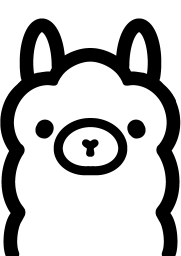
No comments:
Post a Comment