Is this new feature making it easier or more confusing to use AI API?
Both!
A typical Microsoft tool :)
At least there is documentation available.
It is based on equivalent OpenAI feature.
Assistants overview - OpenAI API
The Assistants API allows you to build AI assistants within your own applications.An Assistant has instructions and can leverage
(AI) models, tools, and files to respond to user queries.
The Assistants API currently supports three types of tools:
Code Interpreter, File Search, and Function calling.
Azure OpenAI Service Assistants API concepts - Azure OpenAI Service | Microsoft Learn
Assistants, a new feature of Azure OpenAI Service, is now available in public preview. Assistants API makes it easier for developers to create applications with sophisticated copilot-like experiences that can sift through data, suggest solutions, and automate tasks.
- Assistants can call Azure OpenAI’s models with specific instructions to tune their personality and capabilities.
- Assistants can access multiple tools in parallel. These can be both Azure OpenAI-hosted tools like code interpreter and file search, or tools you build, host, and access through function calling.
- Assistants can access persistent Threads. Threads simplify AI application development by storing message history and truncating it when the conversation gets too long for the model's context length. You create a Thread once, and simply append Messages to it as your users reply.
- Assistants can access files in several formats. Either as part of their creation or as part of Threads between Assistants and users. When using tools, Assistants can also create files (such as images or spreadsheets) and cite files they reference in the Messages they create.
The Assistants API, as the stateful evolution of the chat completion API, provides a solution for these challenges. Assistants API supports persistent automatically managed threads. This means that as a developer you no longer need to develop conversation state management systems and work around a model’s context window constraints. The Assistants API will automatically handle the optimizations to keep the thread below the max context window of your chosen model. Once you create a Thread, you can simply append new messages to it as users respond. Assistants can also access multiple tools in parallel, if needed. These tools include:
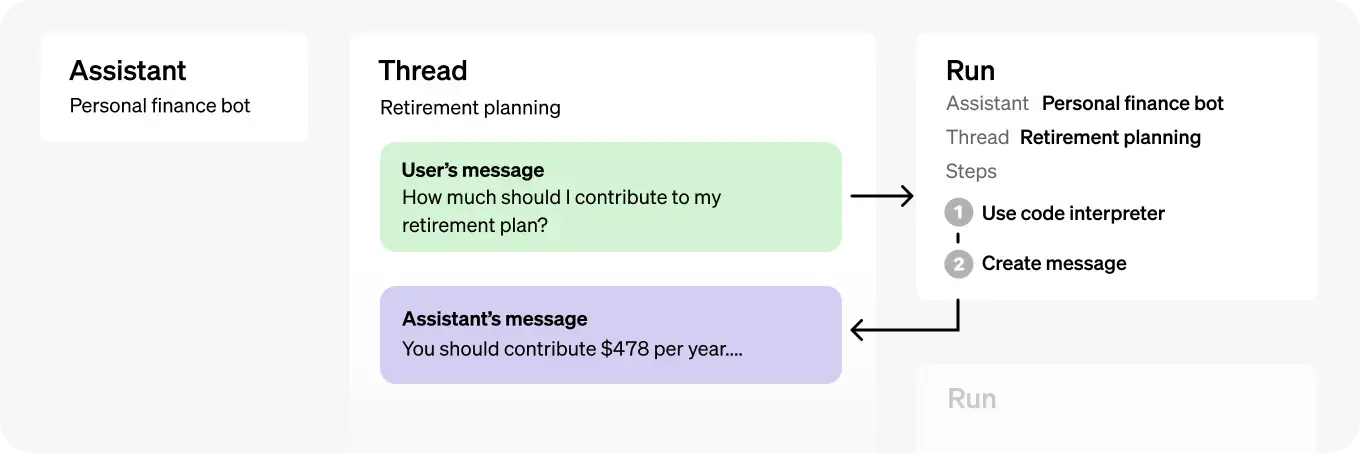
No comments:
Post a Comment